GPU Selector For LLMs
Find the ideal GPU with our easy-to-use LLM GPU Finder tool. Whether you need to fine-tune or run inference, we’ll help you choose the right hardware for your project.
Ready to Find Your GPU?
How to Use the LLM GPU Finder
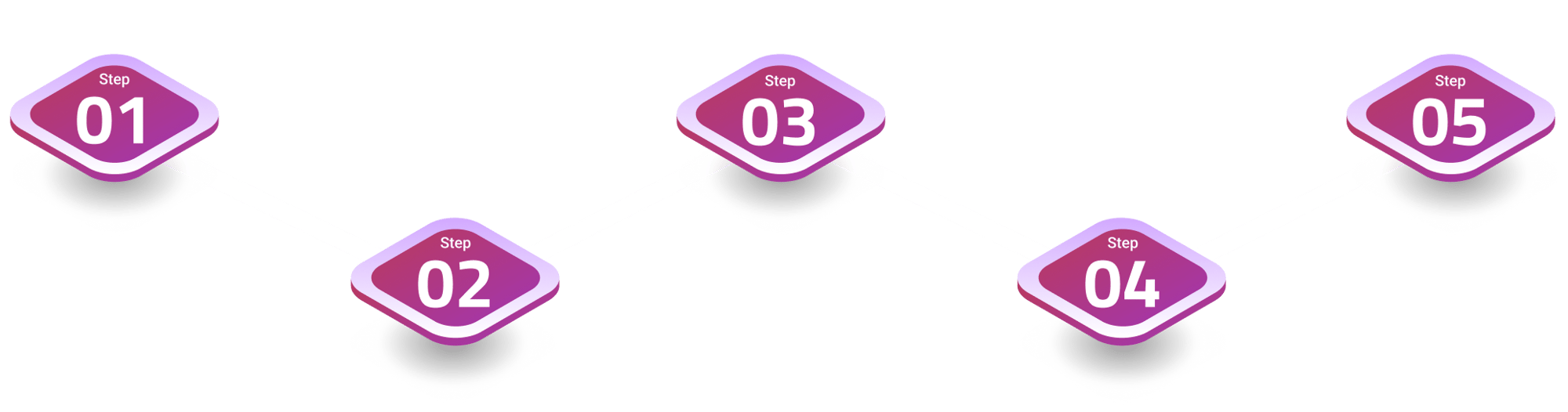
Step
01
Choose Your Model
Select from our list of popular LLMs or enter any HuggingFace model name.
Step
02
Explore Training Options
View memory requirements for various training approaches:
- Full fine-tuning
- LoRa fine-tuning
- And others
Step
03
Check Inference Requirements
See memory needs for different precision levels:
- Float32
- Float16
- Int8
- And others
Step
04
Get GPU Recommendations
Based on your use case, we'll suggest the optimal GPU available on Hyperstack.
Step
05
Start Your Project
Click through to Hyperstack and begin working on your LLM project immediately.
Benefits of LLM GPU Finder
Precision Matters:
We account for higher-precision tasks requiring more powerful GPUs.
Training vs. Inference
Our recommendations consider that training typically needs more robust GPUs than inference.
Tailored for You:
We provide personalised suggestions based on your LLM and use case.
Frequently Asked Questions
What is the LLM GPU Finder tool?
The LLM GPU Finder tool helps you find the ideal GPU for your specific needs like fine-tuning or inferencing with LLMs.
How do I choose a model on LLM GPU Finder?
You can either select from our list of popular LLMs or enter any Hugging Face model name on LLM GPU Finder to receive tailored GPU recommendations.
What training options can I explore on LLM GPU Finder?
You can view memory requirements for various training approaches, including full fine-tuning and LoRa fine-tuning on our LLM GPU Finder.
How does the LLM GPU finder differentiate between training and inference?
Our LLM GPU finder accounts for the different memory and GPU requirements for training (which typically requires more robust GPUs) compared to inference tasks.
Can I get recommendations for GPUs based on my project requirements on LLM GPU Finder?
Absolutely. Our GPU finder tool provides recommendations for the optimal GPU available on Hyperstack based on your selected model and intended use case.